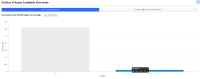-
Type:
Bug Report
-
Resolution: Fixed
-
Priority:
L3 - Default
-
Affects Version/s: None
-
Environment:stage
-
1
-
Not defined
-
3 - Expected
Problem:
When viewing the outlier heatmap in Optimize's Outlier Analysis page, automatic tasks show extremely red.
Steps to reproduce:
- Load Optimize on Stage (https://stage.optimize.camunda.cloud/#/analysis)
- Load the Book Request One Tenant into the Outlier Analysis page
- Inspect an automated task ("Get Book Status")
Actual result :
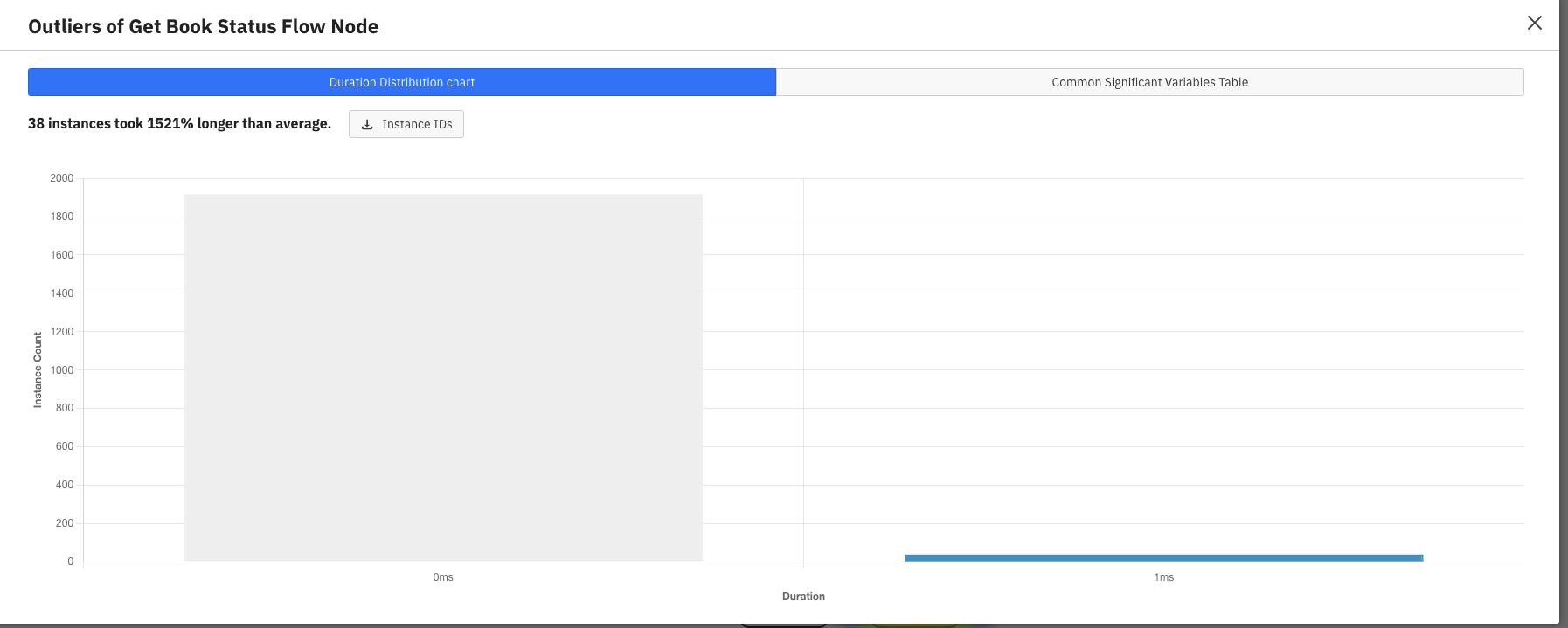
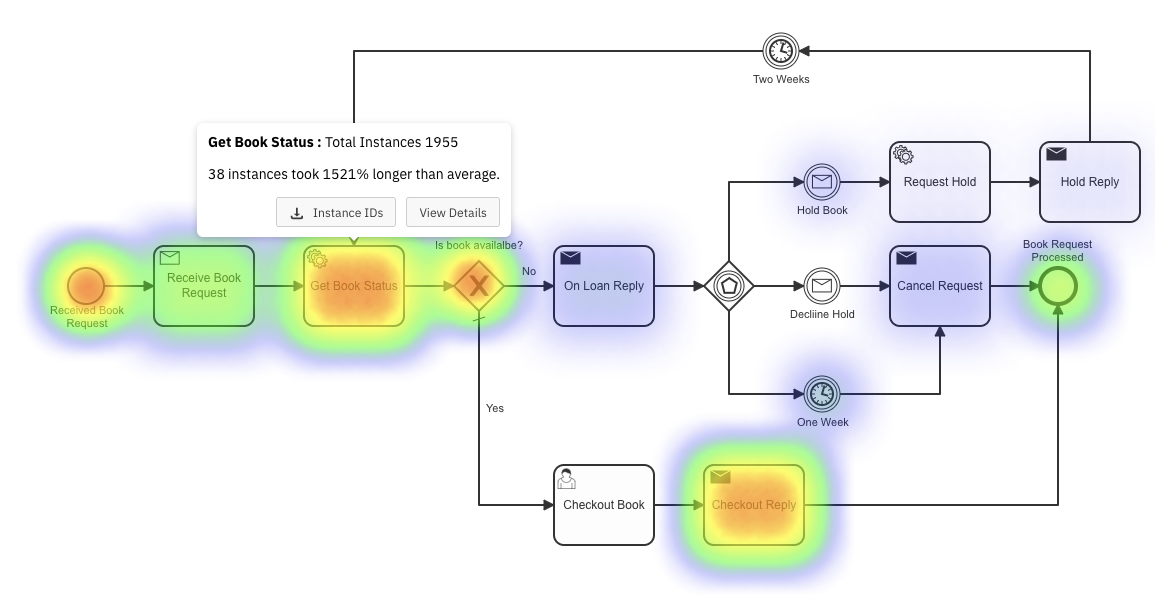
Expected result:
I don't care about any flow nodes that take less than 50ms. I mostly care about user tasks or other longer-running tasks