-
Type:
Bug Report
-
Resolution: Fixed
-
Priority:
L3 - Default
-
Affects Version/s: None
-
Component/s: frontend
-
None
-
Not defined
Brief summary of the bug. What is it ? Where is it ?
Optimize crashes when adding the same number variable twice as a filter to dashboard, where one of them has the null or undefined option.
Steps to reproduce:
- create a dashboard that has a bunch of reports
- click the add filter button from the edit mode
- select a variable of type number (e.g. integerVar, doubleVar)
- enable the checkbox that says: 'Allow viewer to add filter values'
- add the filter and open its menu
- select a custom value to filter by as shown in the screenshot
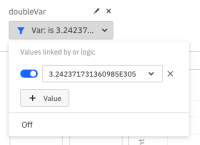
- add the same variable again but this time, select the null or undefined option
- enable the null and undefined option
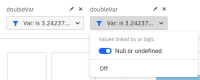
- Save the dashboard to go to the view mode
- Open the first variable menu (the one with the custom variable set)
Actual result:
- Optimize crashes with the following error
TypeError: Cannot read properties of null (reading 'toLowerCase')
Expected result:
The popover opens normally without an issue