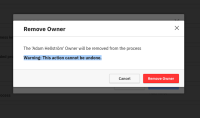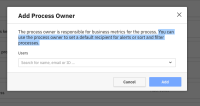-
Type:
Sub-task
-
Resolution: Fixed
-
Priority:
L3 - Default
-
Affects Version/s: None
-
Component/s: frontend
-
Not defined
AT:
- Hovering over a process list item, shows a button to add an owner for the process
- Clicking the button, opens a modal that contains a searchable user dropdown
- Selecting a user from the list and confirming the modal, adds that user as an owner of the process.
- The owner is displayed on the list item in the second column after the name
- It is possible to sort by the owner name alphabetically (desc/asc)
- The owner selection and process list column is hidden in CCSM mode
Design:
https://zpl.io/z85YNoz