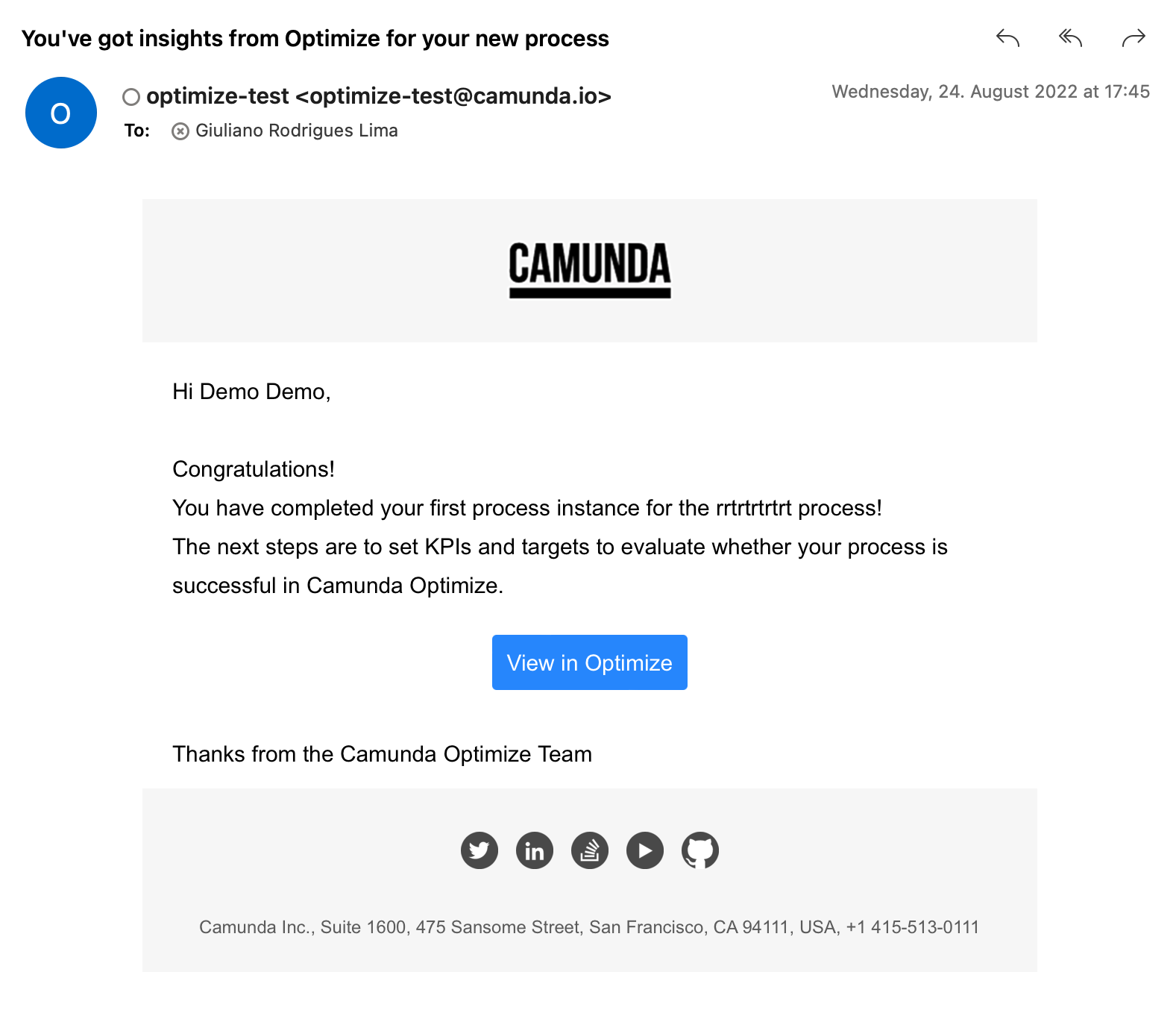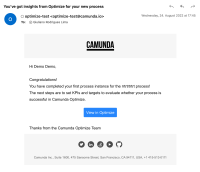-
Type:
Sub-task
-
Resolution: Fixed
-
Priority:
L3 - Default
-
Affects Version/s: None
-
Component/s: None
-
None
-
M
Send a HTML Email to users when the onboarding process was triggered (first task completed)
Notes for testing:
- This should work on all modes, but is especially relevant for cloud
- Make sure e-mail Sending is generally active and properly configured in Optimize
- Make sure onboarding emails are activated for the optimize instance (config parameters)
onboarding:
enableOnboardingEmails: true
intervalForCheckingTriggerForOnboardingEmails: 60
- If in cloud: From the Web Modeler, deploy a new process definition to the optimize cluster being tested within a project that you are the owner
- When viewing the process in the "Processes" page in Optimize, you should see yourself as owner
- If in Platform/CCSM: Deploy a new process definition to Optimize
- Under the tab "Processes", add yourself manually as the process owner
- Start an instance of the newly deployed process definition
- When the instance is finished, you should get an email around 1-3 minutes later that looks like this: