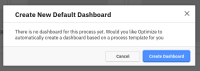-
Type:
Feature Request
-
Resolution: Fixed
-
Priority:
L3 - Default
-
Affects Version/s: None
-
None
-
Not defined
Problem Definition
In the process page, clicking on the “view” button on one of the list items automatically creates a new default dashboard for the process. This is a bit unintuitive because we do not mention anything to the user that we are going to create that dashboard for you.
User Story
As an Optimize User
I want to be asked whether to create the new default dashboard or not
So that i always have control on what is being created
PM Notes (Customer requests, context, assumptions)
Solution Definition
When i try to view the default dashboard the first time by clicking the "view" link on the processes page, I get asked whether i want to create it or not.
After creating the default process dashboard, the user is not asked anymore to create one when clicking the "view" link.
Related documents
https://miro.com/app/board/uXjVPOE4tcQ=/?share_link_id=780023722194 (password is "password")
Solution Ideas
To figure out if the user already created the dashboard or not, we have three options that we need to explore:
use the appcues parameter in the mangement link URL (it seems to be removed from the link after clicking the link the first time)(removed with #OPT-6493)- use the KPI values
- extend the backend endpoint to return a field that indicates if the default dashboard already been created.
We need to check the three options and figure out what is the best one.
Testing Notes:
See Solution definition