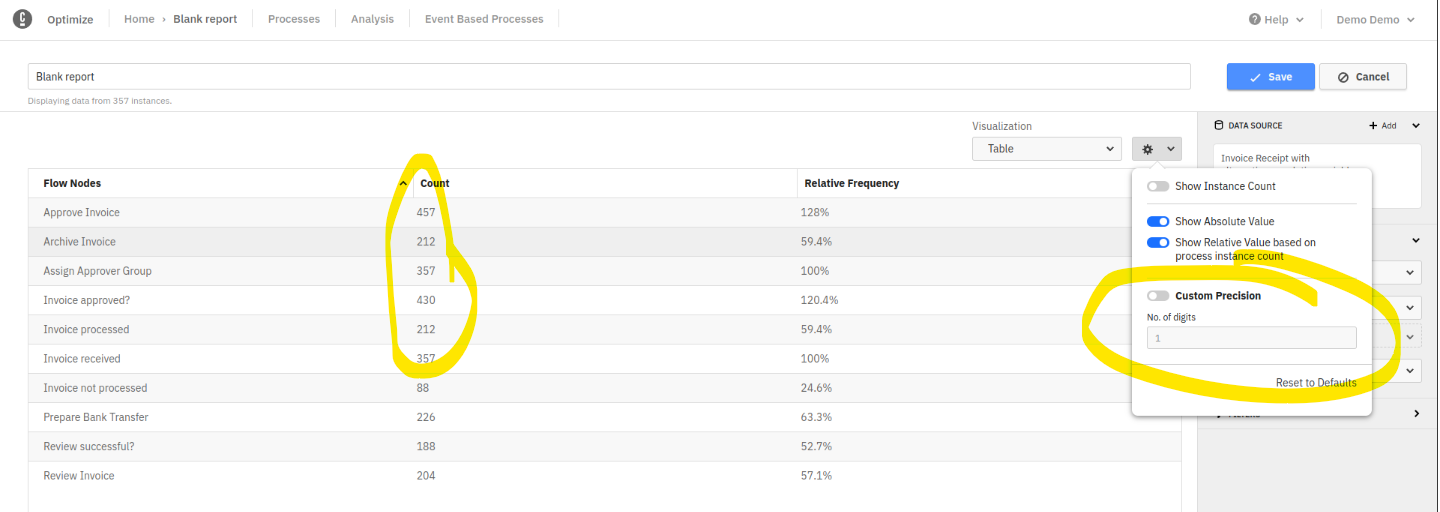-
Type:
Bug Report
-
Resolution: Unresolved
-
Priority:
L3 - Default
-
None
-
Affects Version/s: None
-
Component/s: frontend
-
None
-
Not defined
User Problem:
the current precision function is not only applied to digits after the comma, but in case of integers also to round the integer to a certain precision.
Example:
Setting precision to 1 for the count value in the report will change the number 123 to 100 which is more rounding than setting a precision.
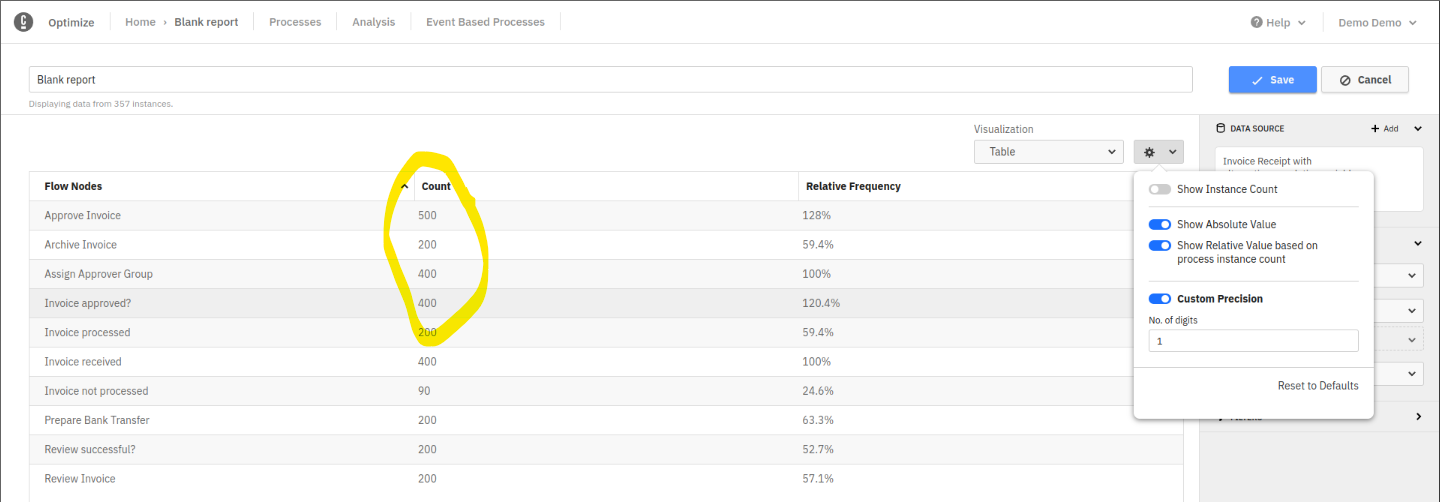
Solution:
for the count values, the precision should only affect the number after decimal point
- is related to
-
OPT-6430 Add precision configuration for all types of reports
-
- Done
-