Steps to reproduce:
The behavior was reproduced wit docker image and standalone Camunda 7.10.7-ee version. Additionally, the time zone setting was changed(CEST to MDT).
1. Log in as demo user
2. Open a single process instance
3. In Audit Log Tab the columns Start and End Time are showing the exact date and hour.
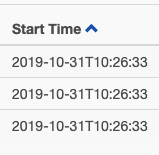
Observed behavior:
- The tooltip shows the date in the wrong timezone.
- Copying the timestamp with the built-in mechanism copies the value in GMT Time Zone. Regardless of the system settings.
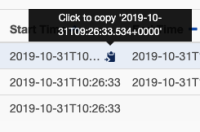
Expected behavior:
- The tooltip shows the date as displayed in the field (local date in the client's timezone)
- The local date as displayed in the field is copied (this enables users to just paste the value into filters in other Cockpit dialogues)
Hint:
The issue can be reproduced with the latest releases.