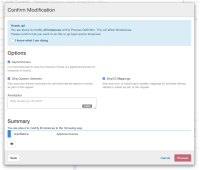Scenario:
- Create a modification of multiple process instances
What is the problem?
- In the "Select Instances" screen, all process instances are selected by default.
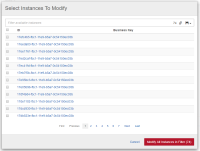
- In the "Confirm Modification" screen, the summary shows how many instances will be modified.

- However, as a user, I don't get "warned" that I am about to modify all existing instances of the given process definition.
What would be the expected behavior?
- As a user, I get a better understanding that I am about to modify all existing instances of the given process definition.
Proposals:
- A third screen is shown to the customer that makes it clear what the user is doing
- In the "Confirm Modification" screen, a notification is shown that all process instances (with the number of how many instances are affected) will be modified.
Hints:
- This issue is about, to make it transparent to the user what they are about to do.
- With
CAM-10895in the "Select Instances" screen, the instances will be preselected.