-
Type:
Bug Report
-
Resolution: Fixed
-
Priority:
L3 - Default
-
Affects Version/s: 7.12.1
-
Component/s: None
Steps to reproduce:
1. Login in Camunda cockpit
2. Open "Decisions"
3. Choose any DMN table and open it
4. Go to EditMode by clicking on the button with the pen
![]()
5. Click the right button on the mouse to perform an action from the context menu:
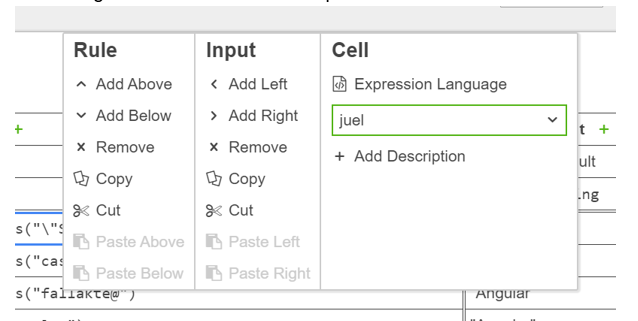
6. Click on "Remove Rule" using the mouse
Observed Behavior:
- The rule is not removed.
Expected Behavior:
- The rule is removed.
Hint:
- The same applies to all other actions in the context menu (i.e., adding an input or output, adding a new rule, changing the language, ...)

