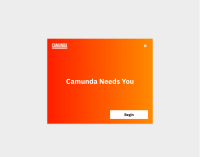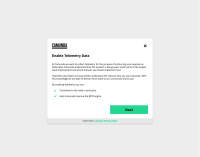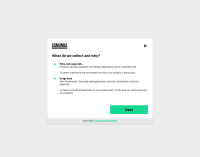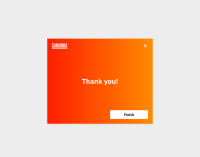User story
As a workspace admin, I can enable usage analytics to help Camunda make the product even better.
Proposal for implementation
- When opening the workspace as a workspace admin for the first time, a pop-up window series will be shown, showing the why how and what of the telemetry initiative.
- This is followed by a modal to enable analytics.
- Workspace admins can adjust telemetry settings from admin panel at all times.
AC
- On first login, workspace admin's see's
- pop-up series explaining telemetry initiative
- modal to enable telemetry
- In admin, users can customize their analytics settings at all times. This can be a tab on the same page on which we also allow the user to add the license key.
- Only allow workspace admins see the pop-up, modal and ability to customize telemetry choices.
- causes
-
CAM-12492 Data send to ET missing Camunda Integration
-
- Closed
-
-
CAM-12493 ET causes engine exception for non admin user
-
- Closed
-
- depends on
-
CAM-11952 ET: Know amount of active Camunda projects[versions] and the technical environments they are used in
-
- Closed
-
-
CAM-12094 In REST API, I can fetch telemetry configuration
-
- Closed
-
- is related to
-
CAM-12446 Backport the telemetry Frontend
-
- Closed
-
-
CAM-11952 ET: Know amount of active Camunda projects[versions] and the technical environments they are used in
-
- Closed
-