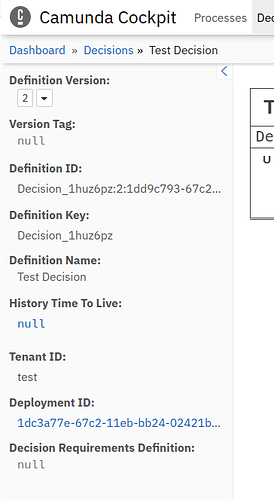-
Type:
Bug Report
-
Resolution: Unresolved
-
Priority:
L3 - Default
-
None
-
Affects Version/s: 7.13.0, 7.14.0
-
Component/s: dmn-engine
Environment (Required on creation):
Standard Camunda Tomcat Download
Issue tested on community edition 7.13.0 and 7.14.0
https://downloads.camunda.cloud/release/camunda-bpm/tomcat/7.13/camunda-bpm-tomcat-7.13.0.zip
https://downloads.camunda.cloud/release/camunda-bpm/tomcat/7.14/camunda-bpm-tomcat-7.14.0.zip
Tested on Ubuntu 20.04 using the h2 db included in the download but can be replicated on any environment.
Description (Required on creation; please attach any relevant screenshots, stacktraces, log files, etc. to the ticket):
Background:
This behaviour was first questioned on the camunda forum: https://forum.camunda.org/t/set-default-history-time-to-live-for-decision-tables/25319/6
Tobias Metzke-Bernstein assisted and confirmed this being an issue with a minimum setup.
Details:
I am using camunda 7.13 community edition and would like to clear out any history older than 30 days. I have configured historyTimeToLive property as follows:
<property name="historyTimeToLive">P30D</property>
When I deploy a new process the process definitions all have a 30 day TTL set:
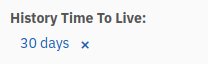
but the decision definition's TTL are all still null
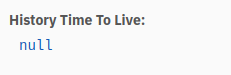
After 30 days there are still history traces from variables created during the decision definitions. I had a look and cannot see any other specific property to set the default TTL specifically for decision definitions.
Documentation reference: https://docs.camunda.org/manual/7.14/reference/deployment-descriptors/tags/process-engine/#history-cleanup-configuration-parameters
The TTL is not being applied to any decision tables.
Steps to reproduce (Required on creation):
- Download camunda 7.13.0 from camunda's website: https://downloads.camunda.cloud/release/camunda-bpm/tomcat/7.13/camunda-bpm-tomcat-7.13.0.zip
- Replace the server/apache-tomcat-9.0.33/conf/bpm-platform.xml with the one in the zip file below.
- Either build the maven project using mvn clean install from the root of the extracted zip file contents to create a new .war deployment or use the existing pre-built test-1.0.0.war from the target folder from the zip.
- Copy the test-1.0.0.war file to the webapps directory of camunda: /server/apache-tomcat-9.0.33/webapps
- Start camunda, I normally use ./catalina.sh run command from tomcat's server/apache-tomcat-9.0.33/bin directoryso I can monitor the logs for a successful deployment.
- The deployment contains 1 process definition and 1 decision definition (test_process.bpmn and test_decision.dmn) stored under the resources directory.
- Login to camunda's cockpit using the default demo:demo credentials and navigate to the process definition:
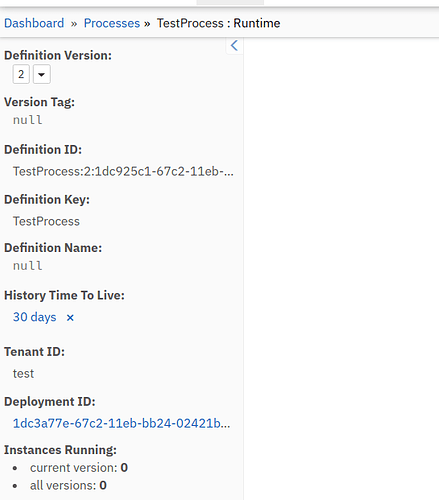
here you can see the TTL is 30 days.
- Navigate to the decision definition:
I thought this might have been a camunda 7.13.0 issue but this also occurs with 7.14.0 (the latest version on the download site)
Observed Behavior (Required on creation):
The TTL for decision tables are null even though the TTL has been set via historyTimeToLive for any new deployments without a TTL configured.
Expected behavior (Required on creation):
I would expect the TTL to be 30 days as configured by the historyTimeToLive setting.