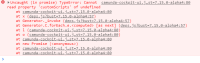User Story (Required on creation):
The user clicks on a filter "tasks that I own" in the Camunda Webapp. All tasks are shown which the current user owns.
Functional Requirements (Required before implementation):
There is a filter in the Camunda Webapp, that shows the current user all tasks which he owns.
Technical Requirements (Required before implementation):
The bug in the filter when you put under the filter key "User / Group" : "Owner" , is removed.
Limitations of Scope (Optional):
Hints (Optional):
Currently the behavior is as follows:
I have a filter "tasks that I own" with one critera. The criteria has the key "User / Group" : "Owner" and the value of that key is "${currentUser()}" (see screenshot "filter settings"). I assign, with the help of a listener, the current user as an owner to the current task. Then I would expect that task to appear in the filter "tasks that I own". However under that filter I cannot see my task (see screenshot "filter shows no tasks"). But when I click on the settings of that task and just click save (without changing anything), suddenly the tasks I am owner of are appearing (see screenshot "filter shows tasks after clicking on save").
For me that cleary looks like a bug! If you dont want to fix this bug, please give me a hint for a workaround, because for now I dont have one. Thanks a lot.