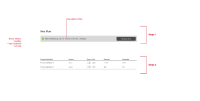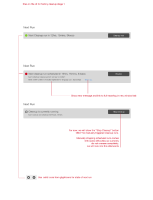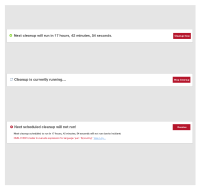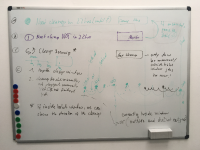-
Task
-
Resolution: Fixed
-
L3 - Default
-
None
History Cleanup Functionality
As a user, I should be able to:
Stage 1
- See the time until the next scheduled cleanup job run (use relative date?)
- See the current status of the cleanup job [ healthy | broken/has incidents | running ]
- Trigger an immediate cleanup job run (deactivate when currently running?)
- A manually triggered run can be stopped, we'll look into stopping batch runs later.
- In case of incident, show the incident’s error message and link to logfile (open in new window/tab), and give option to resolve the incident.
Stage 2
- See a of process definition versions, each consisting of the following data:Number of
- Process definition name (link to process definition)
- Process definition version (more then one version can exist at a time)
- Time to live as configured for this process definition version (editable via input[type=number])
- Number of finished jobs for this process definition version
- Number of jobs that will be cleaned with next cleanup job run (= number of finished jobs w/ time to live expired)
Stage 3
- See current cleanup job efficiency / efificiency history (this could go to dashboard as well) TBD
- See Cleanup Incident history (Discuss details with Svetlana re data to show that makes sense and that we have etc.) TBD
This is the controller panel for Smart Panels app
[CAM-8180] UX for History cleanup functionality
| Description |
New:
#History Cleanup Functionality
As a user, I should be able to: ## Stage 1 * See the time until the next scheduled cleanup job run * See the current status of the cleanup job [ *healthy* | *broken/has incidents* | *running* ] * Trigger an immediate cleanup job run ## Stage 2 * See a of process definition versions, each consisting of the following data:Number of * Process definition name * Process definition version (more then one version can exist at a time) * Time to live as configured for this process definition version * |
| Description |
Original:
#History Cleanup Functionality
As a user, I should be able to: ## Stage 1 * See the time until the next scheduled cleanup job run * See the current status of the cleanup job [ *healthy* | *broken/has incidents* | *running* ] * Trigger an immediate cleanup job run ## Stage 2 * See a of process definition versions, each consisting of the following data:Number of * Process definition name * Process definition version (more then one version can exist at a time) * Time to live as configured for this process definition version * |
New:
#History Cleanup Functionality
As a user, I should be able to: ## Stage 1 * See the time until the next scheduled cleanup job run * See the current status of the cleanup job [ *healthy* | *broken/has incidents* | *running* ] * Trigger an immediate cleanup job run ## Stage 2 * See a of process definition versions, each consisting of the following data:Number of * Process definition name * Process definition version (more then one version can exist at a time) * Time to live as configured for this process definition version * Number of finished jobs for this process definition version * Number of jobs that will be cleaned with next cleanup job run (= number of finished jobs w/ time to live expired) |
| Description |
Original:
#History Cleanup Functionality
As a user, I should be able to: ## Stage 1 * See the time until the next scheduled cleanup job run * See the current status of the cleanup job [ *healthy* | *broken/has incidents* | *running* ] * Trigger an immediate cleanup job run ## Stage 2 * See a of process definition versions, each consisting of the following data:Number of * Process definition name * Process definition version (more then one version can exist at a time) * Time to live as configured for this process definition version * Number of finished jobs for this process definition version * Number of jobs that will be cleaned with next cleanup job run (= number of finished jobs w/ time to live expired) |
New:
#History Cleanup Functionality
As a user, I should be able to: ##Stage 1 * See the time until the next scheduled cleanup job run * See the current status of the cleanup job [ *healthy* | *broken/has incidents* | *running* ] * Trigger an immediate cleanup job run ##Stage 2 * See a of process definition versions, each consisting of the following data:Number of * Process definition name * Process definition version (more then one version can exist at a time) * Time to live as configured for this process definition version * Number of finished jobs for this process definition version * Number of jobs that will be cleaned with next cleanup job run (= number of finished jobs w/ time to live expired) |
| Description |
Original:
#History Cleanup Functionality
As a user, I should be able to: ##Stage 1 * See the time until the next scheduled cleanup job run * See the current status of the cleanup job [ *healthy* | *broken/has incidents* | *running* ] * Trigger an immediate cleanup job run ##Stage 2 * See a of process definition versions, each consisting of the following data:Number of * Process definition name * Process definition version (more then one version can exist at a time) * Time to live as configured for this process definition version * Number of finished jobs for this process definition version * Number of jobs that will be cleaned with next cleanup job run (= number of finished jobs w/ time to live expired) |
New:
*History Cleanup Functionality*
As a user, I should be able to: *Stage 1* * See the time until the next scheduled cleanup job run * See the current status of the cleanup job [ *healthy* | *broken/has incidents* | *running* ] * Trigger an immediate cleanup job run *Stage 2* * See a of process definition versions, each consisting of the following data:Number of * Process definition name * Process definition version (more then one version can exist at a time) * Time to live as configured for this process definition version * Number of finished jobs for this process definition version * Number of jobs that will be cleaned with next cleanup job run (= number of finished jobs w/ time to live expired) |
| Description |
Original:
*History Cleanup Functionality*
As a user, I should be able to: *Stage 1* * See the time until the next scheduled cleanup job run * See the current status of the cleanup job [ *healthy* | *broken/has incidents* | *running* ] * Trigger an immediate cleanup job run *Stage 2* * See a of process definition versions, each consisting of the following data:Number of * Process definition name * Process definition version (more then one version can exist at a time) * Time to live as configured for this process definition version * Number of finished jobs for this process definition version * Number of jobs that will be cleaned with next cleanup job run (= number of finished jobs w/ time to live expired) |
New:
*History Cleanup Functionality*
As a user, I should be able to: *Stage 1* * See the time until the next scheduled cleanup job run * See the current status of the cleanup job [ *healthy* | *broken/has incidents* | *running* ] * Trigger an immediate cleanup job run *Stage 2* * See a of process definition versions, each consisting of the following data:Number of * Process definition name * Process definition version (more then one version can exist at a time) * Time to live as configured for this process definition version * Number of finished jobs for this process definition version * Number of jobs that will be cleaned with next cleanup job run (= number of finished jobs w/ time to live expired) *Stage 3* * See current cleanup job efficiency / efificiency history |
| Fix Version/s | New: 7.8.0 [ 14894 ] |
| Status | Original: Open [ 1 ] | New: In Progress [ 3 ] |
| Description |
Original:
*History Cleanup Functionality*
As a user, I should be able to: *Stage 1* * See the time until the next scheduled cleanup job run * See the current status of the cleanup job [ *healthy* | *broken/has incidents* | *running* ] * Trigger an immediate cleanup job run *Stage 2* * See a of process definition versions, each consisting of the following data:Number of * Process definition name * Process definition version (more then one version can exist at a time) * Time to live as configured for this process definition version * Number of finished jobs for this process definition version * Number of jobs that will be cleaned with next cleanup job run (= number of finished jobs w/ time to live expired) *Stage 3* * See current cleanup job efficiency / efificiency history |
New:
*History Cleanup Functionality*
As a user, I should be able to: *Stage 1* * See the time until the next scheduled cleanup job run * See the current status of the cleanup job [ *healthy* | *broken/has incidents* | *running* ] * Trigger an immediate cleanup job run *Stage 2* * See a of process definition versions, each consisting of the following data:Number of * Process definition name (*link to process definition*) * Process definition version (more then one version can exist at a time) * Time to live as configured for this process definition version (*editable*) * Number of finished jobs for this process definition version * Number of jobs that will be cleaned with next cleanup job run (= number of finished jobs w/ time to live expired) *Stage 3* * See current cleanup job efficiency / efificiency history In case of incidents, these will have to be visible as well. |