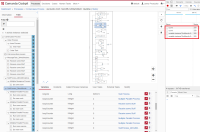-
Type:
Bug Report
-
Resolution: Fixed
-
Priority:
L3 - Default
-
Affects Version/s: 7.9.0-alpha4
-
Component/s: cockpit
-
None
Problem:
The variables cannot be filtered by activity instance scope.
Steps to reproduce:
- go to Cockpit
- select a process instance with variables in different scopes
- open variables tab
- select an activity on the diagram to filter variables
Observed Behavior:
All variables are shown.
Expected Behavior:
The variables are filtered by selected activity.
Hint:
- There are different options to filter variables
- by selecting an activity on the diagram
- by opening on the right side the filter and select an activity instance
- by selecting a scope within the variable table
- The request to fetch variables is executed twice with different query parameters.
- The problem might be [1].
- is duplicated by
-
CAM-8961 not all process variables are displayed and can be filtered in cockpit
-
- Closed
-